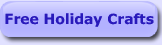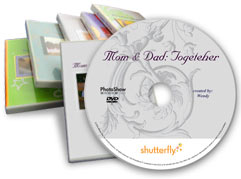Ordering Prints
New members at Shutterfly receive 15 free prints. Nice. Click the green tab at the top of the page - Order Prints. Click here to go to Shutterfly Prints.
On the next page, there's a link for 'free prints.' It pops up a box that tells you about your current special offers. Be sure to read the dates - it looks like the free prints have to be used within the first 30 days of joining. Let's get going! The areas in this page - your albums, photos and options should look a little familiar. After you've selected your photos, click the purple button in the upper right - Next.
Here's where you choose your photo sizes and quantities. There's a few great options, too:
- Photo finish - matte or glossy
- Single or double prints
- Sizes from 4x6 up to 20 inches by 30 inches
- Custom message on back of each photo
I love the message feature. You can put a different message on each photo, or add one message to all your prints at one time. When you choose to add a message to all photos, you can replace the messages or just add it to the front of each custom message.
Let's say I had an album of family reunion photos. I type a custom message for each photo, detailing who's who. Then I can use the all at once feature to add "Family Reunion 2005" before my details of aunts, uncles, and cousins. What a great family record!
It gets better - on the next screen, I can send prints to everyone across the country! So I click the purple Next button.
If you have any addresses saved in your address book, they'll show up here. Otherwise, click Add new address to put in everyone's address. Then you'll have it for next time.
Have alot of addresses? Sending Christmas photos or wedding photos? Want to show off the new baby to everyone? There's a link in the right-hand column that lets you import addresses from different programs into your Shutterfly address book. The format for Windows seems to be .CSV, comma separated values. If your program can export or save into that format, you can add lots of addresses all at once. Follow the directions listed here for your software - Outlook, etc.
Select recipients by checking the box next to their name, whether you typed or imported them into your address book.
Click Next and you can review your order. I ordered 7 free prints and paid less than $2 in postage. Great deal!
We're almost done. Shutterfly accepts credit card, check and money order. I entered my info and clicked to place my order.
I received an email order confirmation. Shutterfly lets you cancel your order only within the first 30 minutes of placing your order, so check carefully. Orders are usually shipped in 1-2 business days. They offer a 30 day guarantee on your prints and gifts.
You can check the status of your order as it is processed and shipped. Go to My Shutterfly. At the bottom of the page, under My Account, click Order History. All the info will be right there. Ordering Photo Gifts
I think I mentioned that I like Shutterfly's photo gifts when I listed them earlier: when I listed them earlier:
But I had missed one of their coolest gifts -
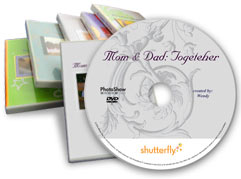 
DVD Photo Slide Show
Add music, titles, borders, transitions and fancy packaging to your photos, and you've got something wonderful for family and friends. With the customizable DVD label and box, it becomes a real keepsake. Plus, they're fun to make.
When you go the DVD Photo Show page, you can watch a few demos. They have sound, so make sure your speakers are on, but not too loud. To start creating a slideshow, click the orange button - Get Started. From there, we'll begin to select our photos. You can also add photos from your computer from a link on this page. Once I added and arranged my photos, a window popped up to ask if I wanted to save. Great feature, in case you get interrupted, and have to come back later.
Next, we'll add the opening titles. The preview window will show your changes and the first slide. Click Preview to restart and see your edits. Quick tip - mute the music by clicking the small volume icon under the preview window. Right near it, there are pause, rewind and fast-forward buttons, too.
Have fun adding transition effects, borders and more in the next page. Choose from dozens of music categories and songs. To accompany Max's photos, I chose "Silent Night." I used the Fades transitions with a delay of 5 seconds.
The final preview on the next page is larger and shows all of your selected photos. I kept mine simple - it looked great and was fun to create. The finishing touch is to choose the packaging style. After that you can pick recipients and order your DVDs.
Hardcover Photo Book
Just a few days ago , I read an article in Money magazine that gave Shutterfly's hardcover photo book a higher grade than any other online photo service. The Wedding Photo Book ordered in the article had 20 pages and a suede cover. Each page can have different layouts and captions. The article said Shutterfly won both on print quality and price. ordered in the article had 20 pages and a suede cover. Each page can have different layouts and captions. The article said Shutterfly won both on print quality and price.
Custom Digital Photo Calendar
Just had to mention these current deals:
- Buy 1 calendar, get another at 50% off - new member special.
- Current members get 20% off calendars.
The calendars are nice and large, with plenty of space for writing events and info. The calendars are 12 or 18 month, and you have your choice of starting months. Begin by choosing 12-18 photos. They can be arranged in any order. I had alot of fun picking out a cover photo (Max playing in snow) and title - "Max's Year in Pictures." Then, choose recipients, and they're on their way.
Hope you enjoyed our tour of Shutterfly. I had a great time playing with my digital photos. Because there's so much to try at their site, it can get confusing here and there. But I couldn't find anything not to like about Shutterfly. Give it a try and email any comments or questions.
|