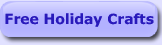The best FREE patterns so WONDERFUL people like YOU can create and SHARE!
Please let us know about any broken links that you find. THANKS |
In This Section
Arts & Crafts Book Reviews
AllCrafts
Crafts
Sections
Arts and Crafts Reviews from the AllCrafts Update
Selected book reviews from our email newsletter.
Sign up for our free email newsletter - Newsletter archives
| Pixifun Photo Key Ring Maker Set |
Looking for a memorable gift or party favor? Try this fun computer crafts set. Everything is included to make 6 high quality key rings from your images or photos. They're reasonably priced, and pretty easy to make. Here's what the set includes:
I was surprised at how nice my finished key rings looked. They looked store-bought, except they had pictures of my family in them. The photo area is a clear glossy plastic square, and the attached key ring is silver. They seem sturdy and well-made. This craft kit is very straight-forward and includes step by step instructions. First, you install the software from the CD. This went smoothly for me. The computer requirements are modest and should work on older computers - Windows 95 or higher and 64 MB RAM. The software is easy to use, for photo software. First, you pick the paper size. The included sticker inserts are on paper size A5, which can print six key rings at once. The paper can be cut in half to make size A6, but I didn't try that. The software opens to a screen showing 6 blank spots, that can fit 2 photos each. Then you use the import feature to bring in your photos. There are many options to adjust your photos. You can add text and shapes to the images. The software includes 200 backgrounds and clipart images to further enhance your creations. As with most computer crafts, you must take some time to work out how to do each of these things. The instruction manual covers each option, but you can try them all out to see how they work. There is a multiple-undo feature, so you can remove any changes that you've made. If you are already comfortable using image software like Adobe Photoshop Elements, I would use that first. Size your photos to 40mm x 40 mm to fill the square with some overlap that will be trimmed off when you print. That worked great for me. After you're happy with your photos on-screen, you can print a test page. The kit contains 2 printer test sheets. The software automatically sets your printer to the correct paper size. I put the small A5 test sheet in my printer paper tray and printed on their test sheet. The kit comes with a clear overlay to help you verify the alignment. If the boxes on the overlay match the photos underneath, then your printer should print correctly on the sticker inserts. Everything looked great, so I put in the sticker paper and printed away. Now, the easy part - I peeled the sticker off the sheet and folded it in half. This created a flat double-sided mini-photo that fit inside the key ring. I clicked the cover into place, and, wow, it looked great! Just like printing address labels, you do not have to print out all 6 sticker inserts at once. The software lets you pick which spots on the stickers to print. For my first try, I made just one key ring. For the next five key rings, I skipped the first box that I'd already printed. I put photos in the remaining five spots and it printed fine. Like most computer crafts, getting the image just how and where you want it is the only tricky part. The rest was simple and fun. Personalized photo key rings would make memorable holiday gifts, party or wedding favors, and great promotions for your arts and crafts business. Find out more at their website. From this issue of the AllCrafts Update |
|
Search AllCrafts.net |
Freebies
Download Free Fonts!
Subscribe to our newsletter
Thanksgiving Crafts | Christmas Crafts | Valentine's Day | Mother's Day Crafts | Father's Day Crafts | Earth Day Crafts | Easter Crafts | April Fool's Day | Back To School Crafts | Halloween Crafts | Holiday Crafts
Angel Crafts | Baby Crafts | Basketry | Beading | Candle & Soap Making | Computer Crafts | Crochet | Knitting | Doll-Making | Drawing & Painting | Family Tree | Felt Food | Felt Flower | Floral | Gardening Crafts | Greeting Cards | Jewelry & Beading | Kids Crafts | Preschool Printables | Locker Hooking | Nail Art | Nature Crafts | Needlework | Owl Crafts | Painting | Paint Chips | Patriotic Crafts | Pennants & Buntings | Plastic Canvas | Quilting | Rubber Stamps | Scrapbooking | Sewing | Shoe Crafts | Silhouette | Soap Making | Tatting | Wedding Crafts | Woodworking
Home | Sitemap | Email | Newsletter | Advertise
...